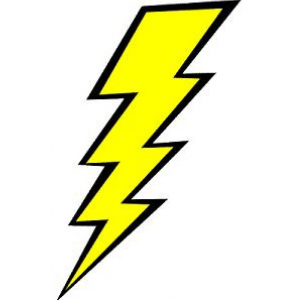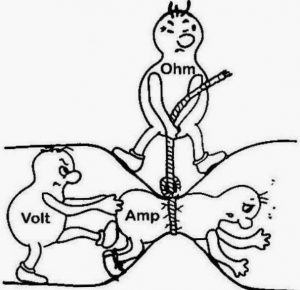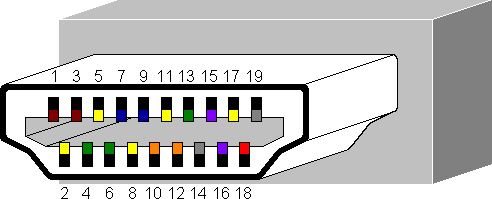Perbedaan Volt, Ampere, Ohm Dan Watt
Perbedaan Volt, Ampere, Ohm Dan Watt | Dalam pembahasan sekarang ini kami akan memberikan informasi kembali mengenai masalah kelistrikan setelah sebelumnya di rumusrumus.com ini juga sudah membahas mengenai rumus hambatan listrik sekarang kami akan memberikan informasi mengenai apa saja sebenarnya perbedaan volt, ampere, ohm, dan watt yang mungkin banyak orang masih belum megnetahuinya apalagi orang awam yang jarang sekali berurusan dengan ilmu listrik ini
Sebelum kita membahas mengenai perbedaan secara mendetail anda sekarang ini perlu mengetahui apa itu sebenarnya volt, ampere, ohm dan watt, anda bisa melihat pengertian singkat dibawah ini agar anda bisa lebih paham mengenai istilah dalam dunia kelistrikan ini
Volt
Volt itu adalah satuan besar teganan listrik, didalam lambang internasional ukuran volt ini biasanya di gambarkan dengan lambang V
Ampere
Ampere adalah satuan besar arus listrik yang mengalir dari kutub positif ke kutub negatif
Watt
Watt adalah satuan daya listrik didalam lambang internasional watt dilambangkan dengan huruf W, jadi bisa dinyatakan kalau watt itu adalah satuan besaran listrik yang ada,dan besaran listrik ini dinamakan sebagai voltaseOhm
Ohm itu adalah satuan hambatan listrik biasanya dilambangkan dengan lambang Ω
Rumus dasar dalam ilmu elektronika adalah:
current = volt/resistance
Semakin besar hambatan (R/resistance/ohm), maka semakin kecil aliran arus listrik (amps) yang dihasilkan.
P ==> daya listrik (electrical power) ==> watt
Rumus daya listrik dalam kajian ilmu elektronika:
P = V x IDaya = Tegangan x Arus
Semakin besar tegangan (V/Volt) atau arus (I/Amps) mengakibatkan daya yang besar.
Nah setelah melihat pengertian dari beberapa istilah ini, sekarang kita akam menuju ke kembahasan pokok kita sekarang ini megengenai perbedaan volt ampere, ohm dan watt yang mungkin belum anda ketahui sebelumnya
Perbedaan Volt, Ampere, Ohm Dan Watt
Oke sekarang kita akan ke pembahasan pokok mengenai perbedaannya, untuk lebih mudah mendapatkan penjelasan mari kita aplikasikan sistem listrik ini dalam sebuah pipa air, apabila anda memiliki satu buang toren atau tangki air yang terhubung dengan pipa untuk mengairi rumah, maka jika anda meningkatkan tekanan didalam tangki air anda maka akan membuat air yang keluar menjadi semakin kencang, dan hal ini sebenarnya sama saja dengan sistem di listrik apabila voltase meningkat maka akan membuat listrik semakin kencang juga
Lalu apabila anda memperbesar diameter selang yang tadi maka yang terjadi adalah akan semakin banyak air yang mengalir di selang tersebut dan hal ini sama saja dengan penurunan resistensi didalam sistem kelistrikan yang bertujuan untuk meningkatkan aliran arus listrik, sekarang anda bisa melihat gambar dibawah ini sebagai ilustrasi bagaimana kinarja volt, ohm, dan ampere
Jadi bisa kita tarik kesimpulan kalau watt itu sama saja dengan dengan besaran air yang ada dalam toren atau bak penampungan, sedangkan volt itu sama saja dengan tekanan air yang mengalir, sedangkan ampere itu adalah satuan besaran air yang mengalir dari pipa, kemudian ada ohm yang berfungsi untuk menghambat ampere yang mengalir sehingga keluarnya aliran listrik tidak terlalu bersar ketika kebutuhannya sedikit
Nah jadi 4 buah satuan itu berbeda satu sama lain namun memang semuanya salaing bekerja sama dengan baik untuk bisa mengalirkan aliran listrik sesuai dengan kebutuhan yang ada, dan memang ada beberapa rumus yang digunakan untuk menghitung aliran listrik ini seperti rumus hambatan, rumus muatan listrik yang sudah kami bahas sebelumnya di situs rumusrumus.com ini.